LUMINKEY75V2 (tri-mode version) supports LUMINKEY APP to program, different from LUMINKEY75V2 (wired version) supports VIAL.
You could program it through VIA website: https://usevia.app/
Or download the VIA 3.0.0 application: (Only supports the 3.0.0 version)
Windows: via-3.0.0-windows.exe
Mac OS: via-3.0.0-mac os.dmg
JSON file for LUMINKEY75V2 (tri-mode):
If you would like to program it on wired mode, please download the JSON file for wired mode
If you would like to program it on 2.4G mode, please download the JSON file for 2.4G mode
Below are the steps for how to program LUMINKEY75V2 (tri-mode version) through the VIA website on 2.4G mode:
Step1- Switch your LUMINKEY75V2 (tri-mode version) to 2.4G mode (Right Ctrl + Tab key to switch to 2.4G).
Use Google Chrome browser or Microsoft Edge browser to open the VIA web page: https://via.evove.top/ click the bottom step by step to connect LUMINKEY75V2.

Step 2-Turn to the design page and upload LUMINKEY75V2 JSON file:
(*please close the bottom of 'Use V2 definitions(deprecated)')

Step3- Then move to the configure page and connect LUMINKEY75V2 again.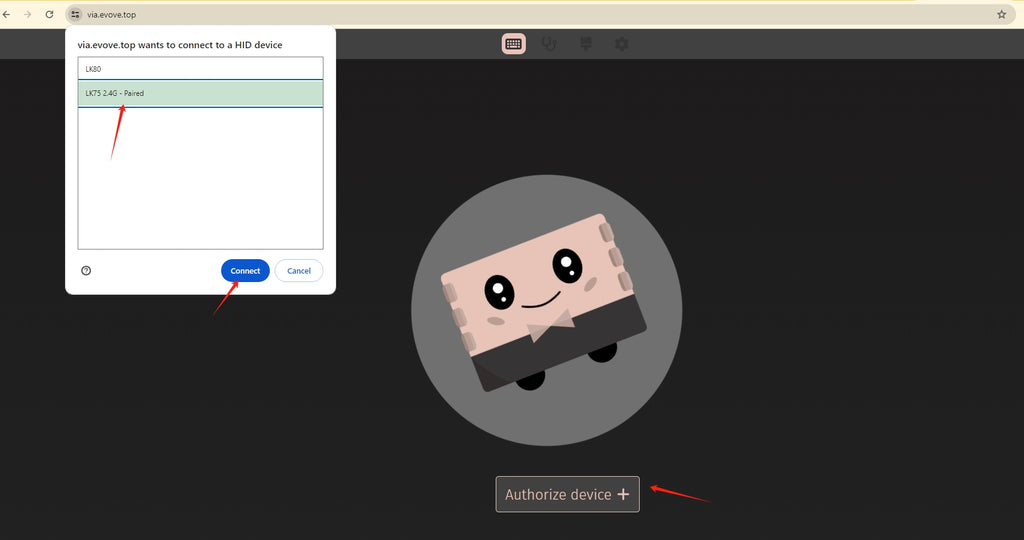
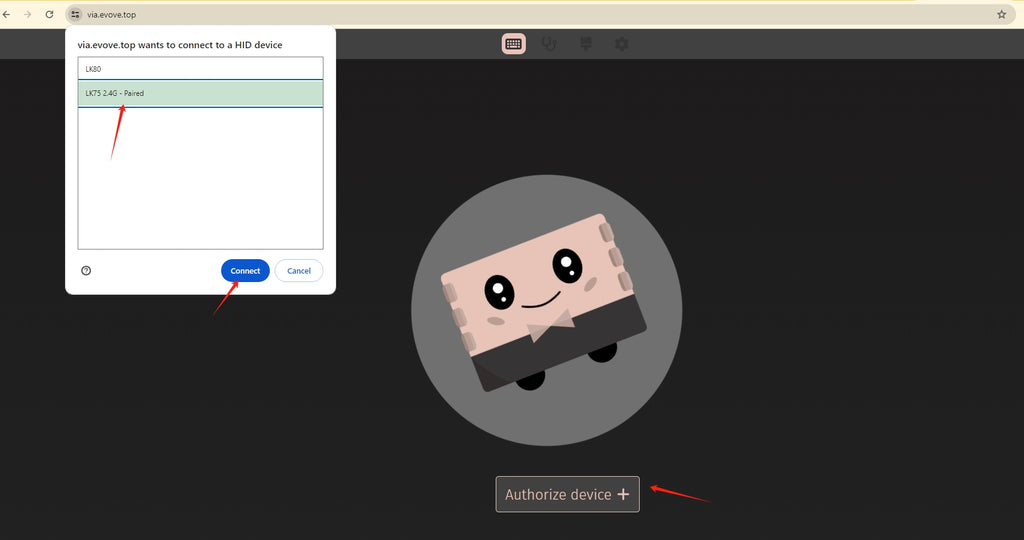
Step-4 You've been able to check the remap page and remap your LUMINKEY75V2 freely!


Share:
LUMINKEY75(单模版本)改键指南
LUMINKEY75(三模版本)VIA改键指南